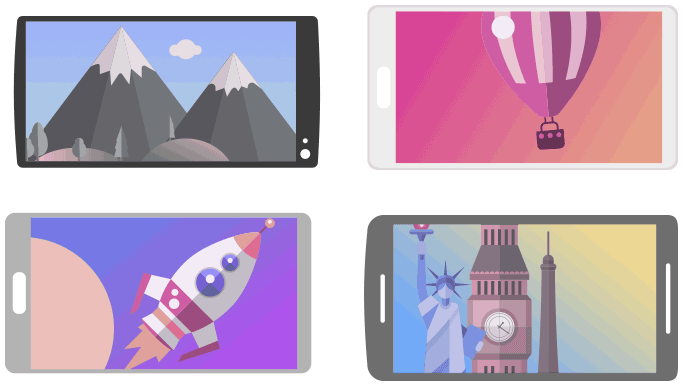
Open your window to anywhere
Your iOS or Android smartphone becomes the window into the virtual world. Once inserted into the Merge Headset, your phone tracks your head movement so youʼre able to look up, down, and all around in a virtual environment.
Most mobile VR apps are downloaded from the iOS and Android appstores, just like any other app. Once downloaded, simply launch the app, enter into VR mode (if not already), and slide your phone into the Merge VR Headset. In addition to head tracking, VR apps also split the screen into left and right images that appear in 3D when viewed through the Merge Headset. This 3D effect, together with headtracking, create a feeling of immersion, making you feel as if youʼre actually there.
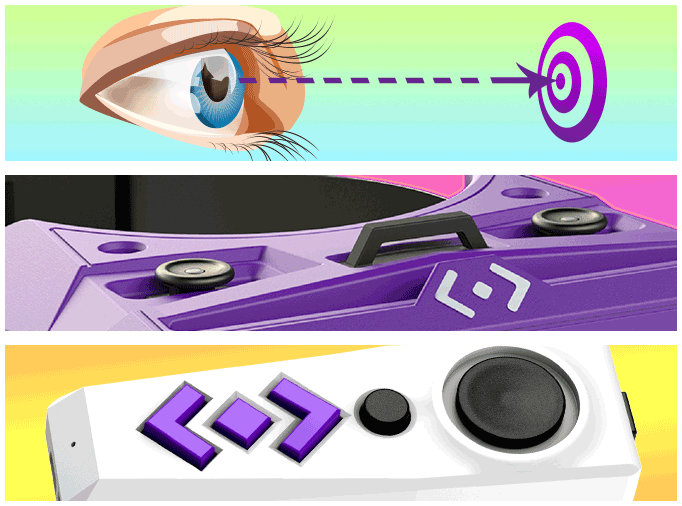
Interact with your digital surroundings
Interacting with VR apps is easy once you get the hang of it. Most apps use one of two interaction methods. The first and simplest is gaze-based interaction, you simply look at what you want to select, and hold your gaze on it for a second or two. The second type of interaction is by using button inputs on top of the Merge VR Headset.
In this case, youʼd look at what you want to select, then press a button to select it. The buttons can also be used to perform an action like pausing a video or controlling a character. Visit VR Start, a place where we provide tips and videos that will help you understand how to interact with the experiences. Youʼll get the hang of it in no time.
Viewer Profile
There is no current design standard for developers who create mobile VR experiences. One attempt at making this easier for developers is by using Googleʼs Viewer Profile. The Viewer Profile is simply a QR code that can be scanned from a VR app. Once scanned, the app will optimize the display for use with the Merge Headset. You can find the Merge Viewer Profile QR code on the back of the headstrap. For more information see the link below:
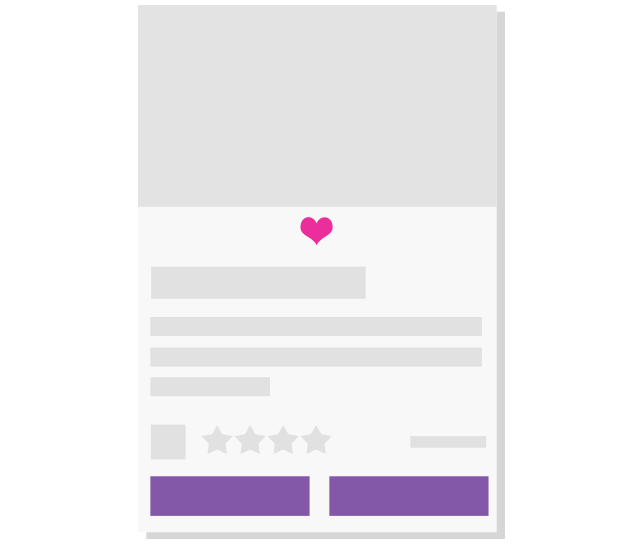
Discover experiences youʼve never imagined
For every VR app and experience we have listed on VR Start, weʼve created an app information card that lists all the important information about the app, such as the age recommendation, star ratings, help video links, and VR Motion Level (if you are sensitive to simulator-sickness this will be important).
Types of Virtual Reality Experiences
Virtual reality is not just about gaming (although it is SUPER fun). There are also apps and experiences for education, travel, music, and more, but not all experiences are computer generated worlds. A new type of camera records video and audio in 360º. This immersive video puts you at the center of action, and gives you the freedom to look anywhere in your environment. See the 360º video section on VR Start to discover amazing 360º videos, from live concerts to fashion shows, outdoor experiences, original short films and more (thereʼs even a Youtube #360Video channel dedicated to this content). With Google Streetview app (in VR mode), you can walk down the street you grew up on, go sightseeing in Paris, or visit virtually any location worldwide.
Nausea (sim-sickness)
Just like motion sickness in a car, simulator sickness in virtual reality is caused when the motion that your brain detects is different than the motion your body detects, which can cause you to feel nauseous or dizzy. It doesnʼt happen to everybody, and when it does happen, itʼs in varying degrees of intensity. If you start feeling sim-sickness, take off the headset until you feel better. Each VR game and experience on VR Start will have a motion rating, which will help you decide which games and experiences are best for you. Try out slower moving experiences rather than the fast-moving roller coasters if you find youʼre feeling sick. Over time, you can work up your bodyʼs motion tolerance by playing games for a few minutes at a time, then slowly build from there.
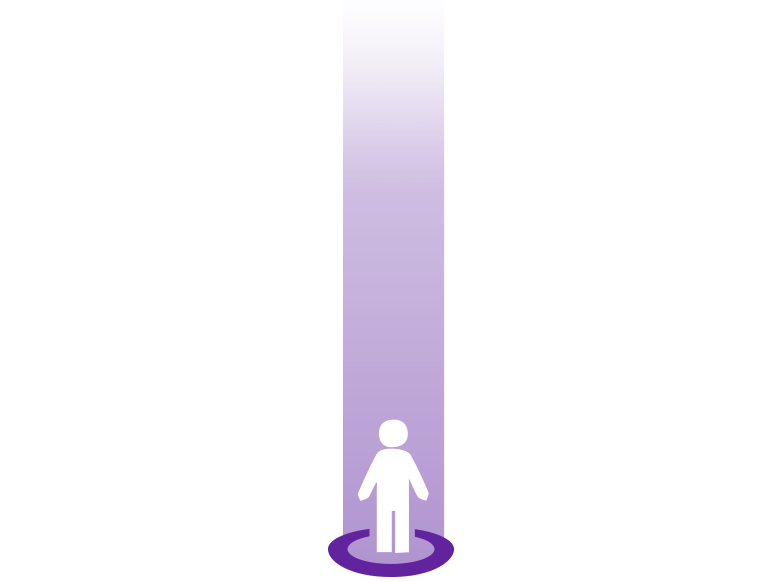
Be transported to other worlds
There has already been explosive growth of new experiences in the mobile VR ecosystem, and new apps and experiences are being created daily. Sign up for the VR Start email list and receive regular updates about new content available for your Merge VR Headset.
Welcome to the growing community of VR explorers.


