How to Use the Viewer Profile
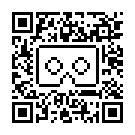 The Viewer Profile is simply a QR code that can be scanned from a VR app. Once scanned, the app will optimize the display for use with the Merge Headset. You can find the Merge Viewer Profile QR code on the back of the head-strap or use the code here:
The Viewer Profile is simply a QR code that can be scanned from a VR app. Once scanned, the app will optimize the display for use with the Merge Headset. You can find the Merge Viewer Profile QR code on the back of the head-strap or use the code here:
Click here for a printable version.
Download the Cardboard App
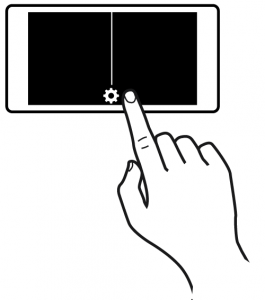 To Get started, you will first need to download the Google Cardboard app. Run the app and look for the gear icon in the bottom center of the screen, tap on the icon to get the settings menu, then click on the “Current Viewer” button. Point your phoneʼs camera to the Merge QR code to switch your profile. Thatʼs it? Your device is now set up to use the Merge Headset. If you run an app that does not automatically load the Merge Viewer Profile, look for the gear icon on that app and follow the steps above.
To Get started, you will first need to download the Google Cardboard app. Run the app and look for the gear icon in the bottom center of the screen, tap on the icon to get the settings menu, then click on the “Current Viewer” button. Point your phoneʼs camera to the Merge QR code to switch your profile. Thatʼs it? Your device is now set up to use the Merge Headset. If you run an app that does not automatically load the Merge Viewer Profile, look for the gear icon on that app and follow the steps above.

